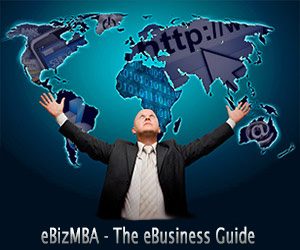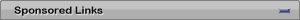In this technologically driven world, file sharing has utmost importance. Whether you are working remotely or at the office, you need to always have a sharing tool in hand. Also, it doesn’t essentially require that you work, these tools can be useful for personal use as well.
However, having access to reliable and efficient file-sharing websites can make the work altogether smooth and efficient. With the wide variety of options available, things have never been easier.
What are the tools that you frequently depend on? Are you curious to know about the other options available? If yes, buckle up.
We have compiled a list of the top 15 best file-sharing websites. Now let’s get on with it.
1. Dropbox
Reliability: 7.9
Performance: 7.6

Dropbox is a tool commonly used for file sharing and cloud storage as well. From organizing your tools and work to flawless sharing your files, Dropbox is everything you need in your workspace.
Any files, be it Google Docs, sheets, or Dropbox business- everything is welcome in this hugely popular tool.
The app with its enterprise-level security and management efficiency along with its capability in the healthy mutual operation of third-party apps makes it much more reliable and efficient.
Try and know it for yourself with the 30-day free trial option provided. Additionally, a free account storage of 2GB is provided as well.
Pricing
Plus plan for individuals- $9.99 per month
Family plan for households- $16.99 per month
Professional plan for individual workers- $16.58 per month
2. Google Drive
Reliability: 9.1
Performance: 8.7

Google Drive is worth considering with the already widespread Google ecosystem. The app is fully integrated with Google and Microsoft suites, along with its in-build feature where you can decide whether the receiver can view, edit, or comment on your work.
It is very effective in the work atmosphere, as it enables you to have a clear track record on who and when accessed the file. The privacy and security it offers with its complete support on Microsoft, Android, and IOS makes it reliable for any workspace.
Again, the cloud-based storage and file-sharing service provided by Google makes an excellent choice for those who frequently work with documents and collaborate with others.
Pricing
Free data storage up to 15GB
An additional 100GB costs around $1.99 per month and $299 for 30TB per month.
3. OneDrive
Reliability: 7.1
Performance: 7.9

OneDrive is no less when compared to other available file-sharing websites. Powered by Microsoft, it is available on both Android as well as IOS devices. OneDrive even comes with built-in integration with Office 365 and other Microsoft applications.
Along with its robust collaboration features, real-time co-authoring, and document sharing feature, it also provides automatic file synchronization ensuring that you have access to the latest version of all your files.
Speaking of security, the app provides file encryption and two-factor authentication, making it perfect for your personal as well as for your professional file management needs.
Pricing
Upto 5GB free with OneDrive basic plan
100GB plan at $1.99 per month
OneDrive annual commitment business plan-$5 per month
Microsoft365 personal at $6.99 per month and $9.99 for microsoft365 family
4. Box
Reliability: 8.6
Performance: 9.0

The leading file-sharing and cloud management platform enables you to not only access uploaded files from any device but also share them with your team members, customers, or even business partners.
The high-security platform can be used for sharing photos, presentations, or links where the recipient can view them from their browser.
Additionally, the app supports real-time co-editing, version control and secure external file share making it ideal if aiming to improve productivity ensuring data governance.
Pricing
Independent plans- a free version is available along with plans that can go up to $9.98
The business version is priced from $4.66 to $34.35 per user per month which can vary according to the chosen plan
5. WeTransfer
Reliability: 7.9
Performance: 9

WeTransfer is a cloud-based file-sharing platform that allows its users to securely transfer larger files without even creating an account in it. Two business models are provided.
One being ad-based and the other being a plus model. The ad-based business model comes with free access, that doesn’t require registration and allows data transfer or up to 2GB per sharing.
Next comes the Plus model which can transfer up to 20GB of data transfer with an additional 100GB of storage.
Additional features include an intuitive user interface, strong password protection, and secure auto-expiring links.
Pricing
Ad-based model is available for free whereas the plus model is available for $12 per month
6. Hightail
Reliability: 8.0
Performance: 7.9

What makes other file-sharing platforms different from Hightail is the security it provides. Formerly known as YouSendIt, the app provides immense importance to security with its features including advanced encryption, accession controls, and compliance tools.
The site simplified collaboration by enabling real-time feedback options included while sharing files. Initiating projects with active collaboration is another feature to be highlighted.
Apart from that, the easy-to-use secure cloud storage does not require recipients to have an account to get access to the work.
Pricing
Lite plan- free
Pro plan- $12 per month
Teams plan- $24 per month for each user
Business plan- $36 per month for each user
7. iCloud
Reliability: 8.7
Performance: 8.5

iCloud, a cloud service developed by Apple Inc., enables its users to securely store and access their data including documents, photos, videos, etc., across all their Apple devices. Though iCloud is available for Windows, it primarily focuses on Apple users with Windows PCs.
iCloud not having an Android-supporting app can be the reason behind this, as the users only get to access iCloud through a web app, and it’s easier for them to rely on the already available Google cloud storage than iCloud.
Other built-in features include iCloud Drive, iCloud Backup, and iCloud Photos providing a timely way to manage and sync data across multiple devices.
Pricing
Free account with 5GB storage
iCloud+ 50GB- $0.99 per month
iCloud+ 200GB- $2.99 per month
iCloud+ 2TB- $9.99 per month
8. ShareFile
Reliability: 9.5
Performance: 9.0

ShareFile is a file-sharing and collaboration platform with a primary focus on businesses and enterprises. The 256-bit encryption and SSL/TSL connection enables you to not only access files in a secure mode but also to share confidential data regardless of its size.
To ensure the protection of sensitive data, the app provides features including remote device wipes, customizable access controls, and synchronization across multiple devices.
Apart from that, additional administrative features are available for managing user permissions, tracking file activity, and enforcement of compliance policies.
Pricing
A personal plan with 10GB sharing file size and 100GB storage is available at $16 per month
Team plan with 10GB sharing file size and 1TB storage for $60 per month
A business plan of 100GB sharing file size with unlimited storage is available for $100 per month
A virtual data room plan is available for $295 per month with 5GB sharing file size and storage each
9. Egnyte
Reliability: 8.0
Performance: 8.0

Egnyte is mainly used for file sharing and content management. The centralized platform for secure storage, access, and collaboration prioritizes data security with features including granular access controls, file versioning, and auditing capabilities.
Alongside, its hybrid cloud architecture ensures seamless integration which can be leveraged by organizations while benefitting cloud scalability.
One of the features that set it apart from others is that with the support of Egnyte’s mobile apps and desktop sync tools, users can have access to the required files regardless of their location or device.
Pricing
Free trials are available for both Team and Business plans.
The team plan comes with $10 per user per month and online storage of 1TB
A business plan-
Office plan at $8 per month for each user with 5TB online storage
business plan at $20 per month per user with 10TB of online storage
10. Jumpshare
Reliability: 7.9
Performance: 8.1

Although file sharing is not the primary focus of Jumpshare, this visual communication platform comes straight with a combination of screenshot capture, screen recording, and file sharing all in one app.
By letting you keep all the data in a single place, it supports easy access, search, and sharing of data. With limited storage free accounts, just try and see if it suits your needs.
Pricing
Free Basic plan available
Plus- $8.25 per user per month
Business- $12.50 per user per month
Enterprise- custom pricing for your company
11. Mega
Reliability: 7.9
Performance: 8.0

The combination of security, convenience, and collaboration makes Mega a perfect fit for your workspace.
End-to-end encryption, user-friendly interface, unlimited transfer limit, compliance standard support, offline access, password protection, and support on both Android as well as IOS devices are some of the features of Mega.
Pricing
Individual and team plans are available
Individual plan-
Pro I- $9.99 per month with 2TB cloud storage and 2TB transfer quota
Pro II- $19.99 per month with 8TB cloud storage and 8TB transfer quota
Team plan- $16.10 per month
12. pCloud
Reliability: 8.0
Performance: 8.1

The cloud-based digital management platform has continued to grow in popularity since its launch in 2013. The platform easily enables its users access to audio, videos, documents, or any other file regardless of the time, palace, or even device.
The software is available on IOS, Mac, Android, Windows, and Linux as well.
Additional features include a lifetime subscription offering permanent services throughout with just a nominal one-time payment and nothing else, and Pcloud crypto enabling its users to encrypt their data in their system before uploading.
Pricing
Individual as well as business plans are available.
Individual plans-
Premium- $49.99 per annum with 500GB storage and 500GB shared link traffic
Premium Plus- $99.99 per annum with 2TB storage and 2TB shared link traffic
Business plans- if choosing a yearly subscription then, $7.99 per month and $9.99 per month for a monthly subscription
13. Send Anywhere
Reliability: 7.8
Performance: 7.9

Send Anywhere enables its users to securely share files between devices or with others. The platform supports you to collaborate on a project, share important documents, or even send any sort of large files.
Key features of the platform include lighting fast file transfer, end-to-end encryption, password protection as well as expiry dates for shared files. The user-friendly interface along with a range of sharing features ensures safe and secure transferring without compromising quality.
Apart from that, the platform with its innovative pause and resume transfer feature makes it convenient to share files over unreliable internet connections.
Pricing
Free basic plan available
Lite- $59.99 per annum
Standard- $99.99 per annum
14. SugarSync
Reliability: 8.0
Performance: 9.0

SugarSync is a cloud storage document-sharing tool that allows access, browsing, and sharing across various platforms as well as devices. Solid features are offered by the platform including end-to-end encryption and remote wipe capabilities.
Intuitive interface and built-in collaboration tools are other features worth mentioning. By allowing you to share files, collaborate, synchronize folders across users, and even assign folder permissions, the platform is enough to meet the needs of the company.
Pricing
Personal and business plans available
Personal plan-
100GB for $7.49 per month
250GB for $9.99 per month
500GB for $18.95 per month
Business plan- 1000GB for $55 per month
15. DropSend
Reliability: 8.1
Performance: 8.0

DropSend is designed with top priority to security. Features like password protection, download expiry dates, and secure HTTPS transfers stand for safe and secure transfers.
With its primary focus on business and professional use, it is worth mentioning that it requires no subscription or registration to share folders or larger files.
Pricing
Personal, professional, and enterprise plans are available
Free lite plan available
Basic- $5 per month
Standard- $9 per month
Professional- $19 per month
Business Lite- $45 per month
Business Lite- $45 per month
Business- $99 per month
Enterprise plan- custom
The Bottom Line
With all the more information you have in your hands right now, it gets easier for you to choose what’s best for you.
Just think about the situation where you have the perfect file-transferring tool in your hands. Seems great, isn’t it? It not only makes your work smoother but also helps you get it done much faster.
What are you waiting for, it’s already late!